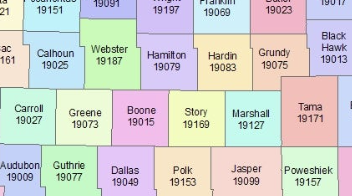Public sample Data files
Climate Chronicles: Analyzing 22.9 Million Data Points in Temperature Weather Data 2023

This spreadsheet contains all daily and station elements found in GHCN daily for the given year. Files are updated daily for the entire period of record. The following information serves as a definition of each field in one line of data covering one station-day. Each field described below is separated by a comma ( , ) and follows the order below: ID = 11 character station identification code YEAR/MONTH/DAY = 8 character date in YYYYMMDD format (e.g. 19860529 = May 29, 1986) ELEMENT = 4 character indicator of element type DATA VALUE = 5 character data value for ELEMENT M-FLAG = 1 character Measurement Flag Q-FLAG = 1 character Quality Flag S-FLAG = 1 character Source Flag OBS-TIME = 4-character time of observation in hour-minute format (i.e. 0700 =7:00 am) See section III of the GHCN-Daily readme.txt file (ftp://ftp.ncdc.noaa.gov/pub/data/ghcn/daily/readme.txt) for an explanation of ELEMENT codes and their units as well as the M-FLAG, Q-FLAG and S-FLAG. The OBS-TIME field is populated with the observation times contained in NOAA/NCEI's HOMR station history database.
Unlock Market Intelligence from Big Data with Gigasheet
Price Transparency Data: Healthcare organizations are turning massive machine-readable price transparency data into competitive advantage with Gigasheet. Our platform helps providers and payers easily analyze newly published pricing files – no coding required. With Gigasheet’s no-code big data platform for healthcare, users can transform Transparency in Coverage (MRFs) files into interactive reports and compare negotiated rates across payers and providers to spot opportunities. Learn how our healthcare price transparency tools drive smarter contracts and cost savings by exploring Gigasheet’s price transparency data solution for actionable analytics.
More Sample Data Files

Engagement Insights: Analyzing the Top 1000 Posts from the Writing Prompts Subreddit

War on the Water: A Comprehensive Review of WWII U-boats and Their Naval Engagements
100,000+ people use Gigasheet.