How To
Enrich B2B Email Lists without Credit Limits
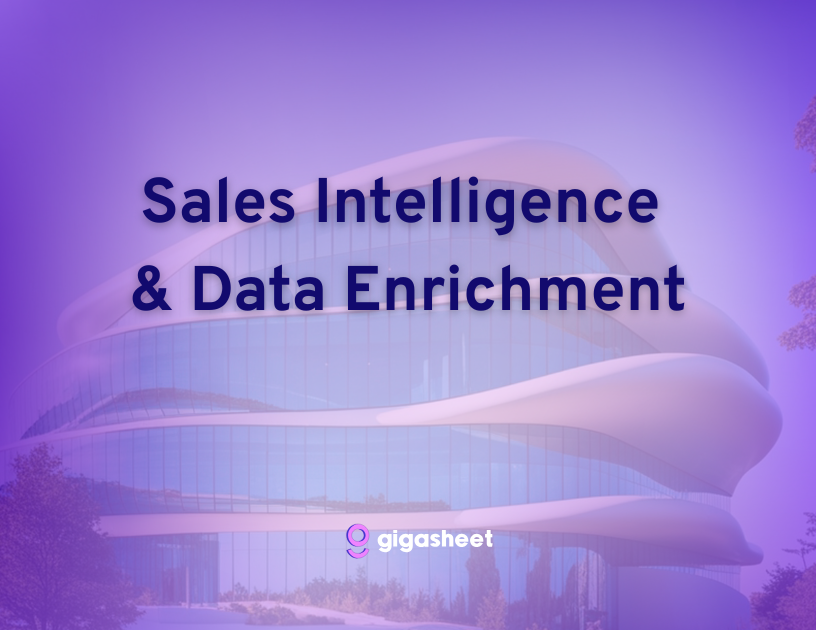
Updated: February 2026
B2B email list enrichment is the process of adding missing or updated data points to your contact records, turning incomplete lists into actionable sales intelligence. For healthcare organizations, enrichment goes further: it connects business contacts to clinical and pricing data, giving sales and business development teams the context they need to target the right buyers with the right message.
In this guide, we walk through how to enrich B2B email lists using Gigasheet's B2B contact database powered by RevenueBase, and show how healthcare companies are combining enriched contact data with NPI records and price transparency data to accelerate outbound campaigns, payer network development, and medtech sales.
B2B Email List Enrichment - Without Credit Limits
No matter where you source your email lists, their quality deteriorates over time. People change jobs, companies restructure, and contact details go stale. Industry estimates suggest that B2B data decays at roughly 30% per year, meaning nearly a third of your database could be outdated within 12 months.
Email enrichment solves this by appending verified data points to each record. Instead of working with a bare email address, your team gets full name, direct phone number, job title, company name, industry, LinkedIn URL, and more. The result is higher deliverability, better personalization, and more productive outreach.
For healthcare sales teams specifically, enrichment also means connecting contacts to the clinical and financial data that drives purchasing decisions, including NPI numbers, facility affiliations, and negotiated pricing data from the federal price transparency mandates.
What Data Can You Add to a B2B Email List?
Through Gigasheet's integration with RevenueBase, you can enrich email lists with over 25 data points drawn from a database of 300M+ verified B2B contacts. Key fields include:
Contact-Level Data
- Full name (first, last)
- Verified email address and deliverability status
- Direct phone number
- Job title and seniority level
- LinkedIn profile URL
- Department and function
Company-Level Data
- Company name, website and traffic
- Industry classification (SIC/NAICS)
- Employee count, funding, and revenue range
- Headquarters location
- Technology stack indicators like CRM, security technologies, marketing stack
Healthcare-Specific Data
- NPI (National Provider Identifier) number
- Provider type and taxonomy
- Facility affiliations and practice group
- Geographic service area
Beyond RevenueBase contact data, Gigasheet also provides access to its own commercial healthcare market intelligence, including billions of negotiated rates from hospital and payer price transparency filings, NPI registry data, and procedure-level pricing benchmarks. This means you can enrich contact lists and layer on pricing intelligence within the same platform, without exporting data or licensing a separate analytics tool.
When combined, this contact and pricing data becomes a powerful targeting layer. Sales teams can identify the decision-makers at facilities where specific pricing anomalies, contract gaps, or competitive opportunities exist.
How to Enrich Your B2B Email Lists in Gigasheet
Step 1: Upload Your Contact List
Upload your existing email list in CSV, XLSX, TSV, or even compressed ZIP format. Gigasheet handles files with millions of rows, so there is no need to break large lists into smaller batches.
Step 2: Enrich with RevenueBase Contact Data
Match your email list against the RevenueBase database to append verified contact and company details. Gigasheet adds fields like full name, direct phone, job title, company, industry, and LinkedIn URL as new columns in your spreadsheet, turning a bare email list into a complete prospecting file. Unlike many enrichment providers, RevenueBase does not restrict usage based on credits or match limits, making it ideal for bulk enrichment of large contact lists. The entire RevenueBase dataset is also refreshed monthly, so the data you are enriching against is always current.
Step 3: Match Against Additional Datasets with Found in Sheet
Use Gigasheet's Found in Sheet feature to filter your enriched contacts against other datasets. For example, upload an NPI registry file or a list of target accounts and instantly filter your contact list to only the records that appear in both files. This is a fast way to narrow a broad contact database down to the specific segment you want to reach.
Step 4: Join Datasets with Cross File VLOOKUP
Use Cross File VLOOKUP to merge columns from separate files into a single view. This is where healthcare enrichment gets powerful: join your RevenueBase-enriched contact list with NPI registry data on provider name or NPI number, then join again with Gigasheet's price transparency datasets to append negotiated rates, payer-provider contract details, or procedure-level pricing benchmarks. The result is a unified dataset that pairs each business contact with the commercial healthcare market intelligence your team needs to prioritize outreach and tailor messaging to each prospect's specific market position.
Step 5: Clean, Deduplicate, and Export
Use Gigasheet's built-in data tools to split columns (for example, separating first and last names for CRM personalization), merge duplicate records, and remove stale entries. Once your list is ready, export directly to your CRM or marketing automation platform, or connect via API for an automated workflow.

Healthcare Use Cases: Enrichment Meets Price Transparency
What makes B2B email enrichment especially powerful for healthcare is the ability to layer contact intelligence on top of clinical and financial datasets. Here is how leading healthcare organizations are using this approach.
Sales Intelligence for Healthcare Solutions
Healthcare technology vendors and service providers use enriched contact data alongside price transparency rates to identify high-value targets. By analyzing negotiated rates across payers and providers, sales teams can pinpoint facilities that are overpaying for specific procedures or services, then reach out directly to the decision-makers at those organizations with a data-backed value proposition.
For example, a revenue cycle management company might identify hospitals with below-market reimbursement rates for a set of high-volume DRGs, enrich their contact list with CFOs and VP-level revenue cycle leaders at those facilities, and launch a targeted outbound campaign with benchmarking data that demonstrates the gap.
Payer Network Development
Health plans building or expanding provider networks need to identify and contact providers across specific geographies and specialties. By combining NPI registry data with RevenueBase contact intelligence and Gigasheet's price transparency analytics, network development teams can build targeted outreach lists that include both the clinical profile (specialty, taxonomy, facility affiliation) and the business contact details (direct email, phone, title) for each provider, all informed by actual negotiated rate data in their market.
Medical Equipment and Device Sales
Medtech and DME suppliers use price transparency data to understand reimbursement landscapes for the procedures their devices support. Enriching that analysis with verified B2B contacts transforms market research into an actionable prospecting list. A device manufacturer can identify facilities with high procedure volumes and favorable reimbursement rates, then connect with the surgeons, department heads, and procurement leaders who influence purchasing decisions.
Outbound Campaigns and Lead Enrichment
For any B2B organization running outbound campaigns, enrichment through Gigasheet and RevenueBase provides a streamlined workflow: upload your target list, enrich it with verified contact and company data, segment by industry or title or geography, and export directly to your CRM or marketing automation platform. Gigasheet connects with Salesforce, HubSpot, and other major CRMs, as well as data warehouses, via native integrations and API.
How Is Healthcare B2B Enrichment Different from General Enrichment?
General B2B enrichment focuses on standard firmographic and contact data. Healthcare enrichment adds a critical layer: clinical and regulatory identifiers like NPI numbers, provider taxonomies, and facility classifications. When paired with commercial healthcare market intelligence, including negotiated rates from hospital and insurer price transparency filings, this data allows teams to move beyond "spray and pray" outreach and into precision targeting based on actual market conditions.
Gigasheet processes price transparency data from thousands of hospitals and payers into searchable, analytically ready datasets containing billions of rows. By integrating this market intelligence directly with RevenueBase-enriched contact lists, healthcare organizations can connect the "who to contact" with the "why to contact them" in a single workflow. A sales rep does not just know a CFO's email; they know that CFO's facility is reimbursed 15% below the regional average for a high-volume procedure, and they can lead with that insight.
The 2026 hospital price transparency final rule further strengthens this approach by requiring NPI linkage in machine-readable files. This means healthcare organizations can now cross-reference price transparency data with provider directories, Medicare cost reports, and enriched B2B contact databases with greater accuracy than ever before.
What Should You Look for in a B2B Enrichment Platform for Healthcare?
Data coverage and freshness. Look for a platform with a large, regularly updated contact database. Gigasheet's RevenueBase integration provides access to 300M+ contacts with the full dataset refreshed every month. Critically, there are no per-credit or per-match restrictions, so you can enrich at scale without worrying about usage caps eating into your budget.
Healthcare-specific data fields. NPI numbers, provider taxonomies, and facility affiliations are essential for healthcare targeting. Generic enrichment tools often lack these fields.
Ability to combine datasets. The real power of healthcare enrichment comes from layering contact data with pricing, claims, and clinical data. Choose a platform that can handle large, complex datasets and join them in a single view. Gigasheet's Cross File VLOOKUP and Found in Sheet tools let you merge RevenueBase contacts with price transparency rates, NPI records, and your own internal data without writing code or moving between tools.
Scale without complexity. Healthcare datasets are massive. Transparency in Coverage files alone can contain billions of rows. Your enrichment platform should handle this scale without requiring a data engineering team to manage it.
Security and compliance. Healthcare data requires SOC 2 Type II compliance at minimum. Ensure your platform meets enterprise security standards.
Frequently Asked Questions
What is B2B email list enrichment?
B2B email list enrichment is the process of adding verified data points, such as name, phone number, job title, company details, and industry-specific identifiers, to existing email contact records. This improves data quality, outreach personalization, and campaign performance.
How does email enrichment work for healthcare companies?
Healthcare companies enrich B2B email lists with standard contact and firmographic data, then layer on healthcare-specific identifiers like NPI numbers, provider taxonomies, and facility affiliations. When combined with price transparency data, this creates a targeting dataset that connects business contacts to clinical and financial intelligence.
What is RevenueBase and how does it integrate with Gigasheet?
RevenueBase is a B2B data provider with a database of over 300 million verified business contacts, refreshed in full every month. Through its integration with Gigasheet, users can enrich email lists with 25+ data points directly within the Gigasheet spreadsheet interface, with no separate API key or license required. RevenueBase does not charge per credit or limit the number of matches, making it a cost-effective option for teams that need to enrich large lists in bulk.
Can I enrich healthcare contacts with NPI data?
Yes. Gigasheet allows you to combine NPI registry data with RevenueBase contact intelligence and price transparency analytics in a single platform. This gives you both the clinical profile and the business contact details for healthcare providers and facility decision-makers.
Can I integrate price transparency data with my enriched contact lists?
Yes. Gigasheet processes billions of negotiated rates from hospital and payer price transparency filings into analytically ready datasets. You can use Cross File VLOOKUP to join these pricing datasets with your RevenueBase-enriched contact lists on shared fields like NPI number, facility name, or payer. The result is a single file that pairs each contact with relevant pricing benchmarks, reimbursement rates, and market intelligence, ready for segmentation and outreach.
How do I use enriched data for healthcare sales outreach?
After enriching your list, segment contacts by relevant criteria (title, facility type, geography, pricing indicators) and export to your CRM or marketing automation tool. Gigasheet integrates with Salesforce, HubSpot, and other platforms, and provides API access for custom workflows.
How often should I re-enrich my B2B email lists?
B2B contact data decays at roughly 30% per year. For healthcare, where provider affiliations and roles change frequently, quarterly enrichment is recommended to maintain list accuracy and campaign performance. Because RevenueBase refreshes its entire dataset monthly and does not restrict enrichment by credits or match volume, re-enriching on a regular cadence is straightforward and cost-effective.
Ready to enrich your B2B contact lists with verified healthcare sales intelligence? Explore Gigasheet's B2B Contact Database to get started.

The ease of a spreadsheet. The power of price transparency.

















